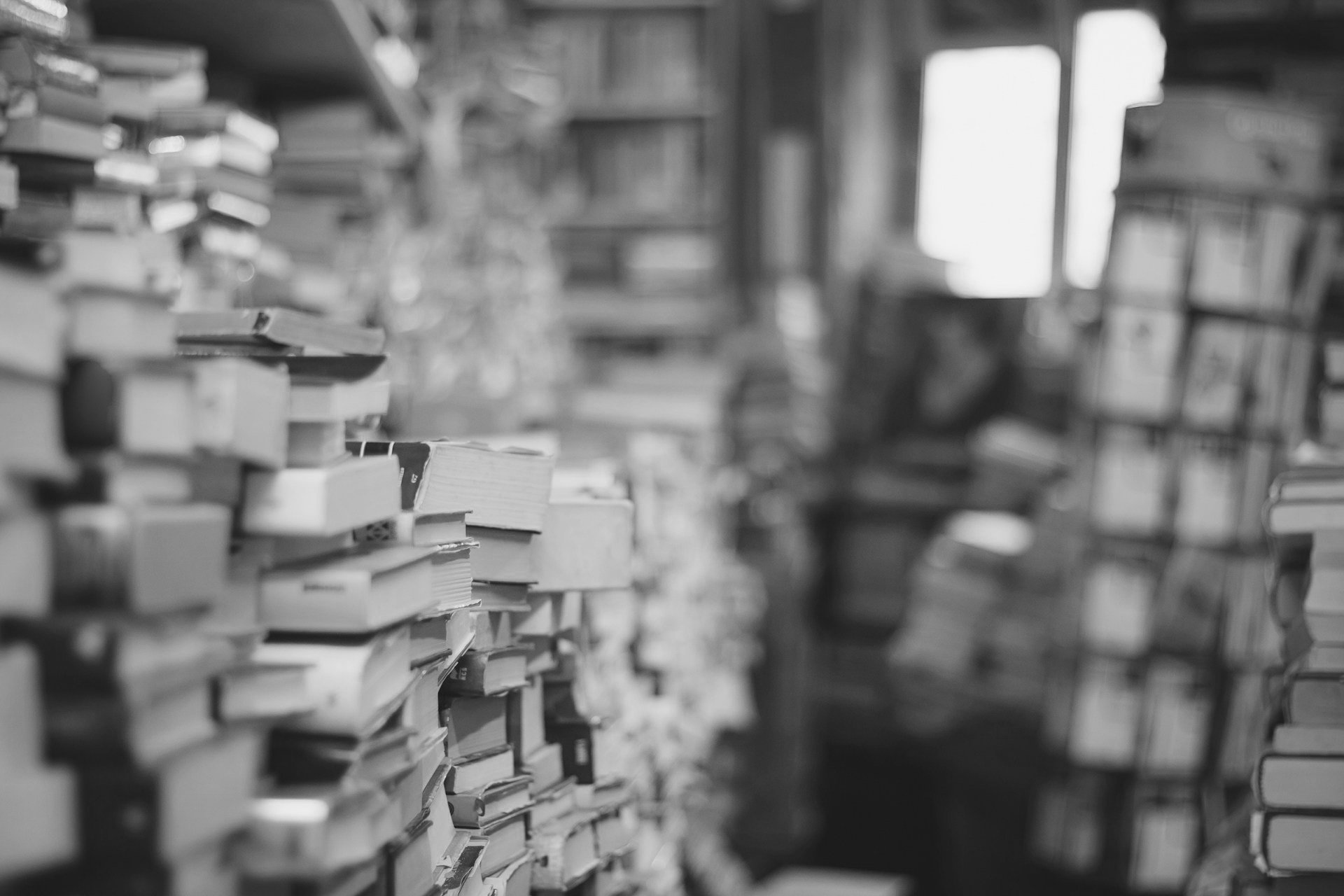Is Your Read-it-Later App Fuelling Your Procrastination Problem?
Read-it-later apps (such as Readwise Reader, Pocket, Instapaper, and Matter) were designed to promote procrastination... weren't they?
Rather than read an article now, you send it to your read-it-later app so you can (quite literally) read it later. Invariably, articles pile up, and your list becomes a guilt-inducing archive of things you should have read but didn't. Sound familiar?
Here's the good news: it doesn't have to be this way.
Read-it-later apps – used well – can improve focus, support learning, and help generate ideas.
My Read-it-Later Process
This is how I use my read-it-later app of choice, Readwise Reader:
Articles I discover during the week on social media go straight to Reader.
Articles recommended in curated email newsletters also go to Reader.
Every Sunday, I read everything I've saved to Reader (I love the text-to-speech tool). I highlight interesting points and make notes. Those highlights and notes sync to Tana (my notetaking tool).
As part of my weekly review, I process my Tana highlights.
This way, I achieve the Read-it-Later version of Inbox Zero every week.
How to be Consistent
The key to consistently applying this process is having a recurring task in my task manager and ensuring I've allocated enough time every weekend in Google Calendar.
Are you maximising the potential of your read-it-later app?