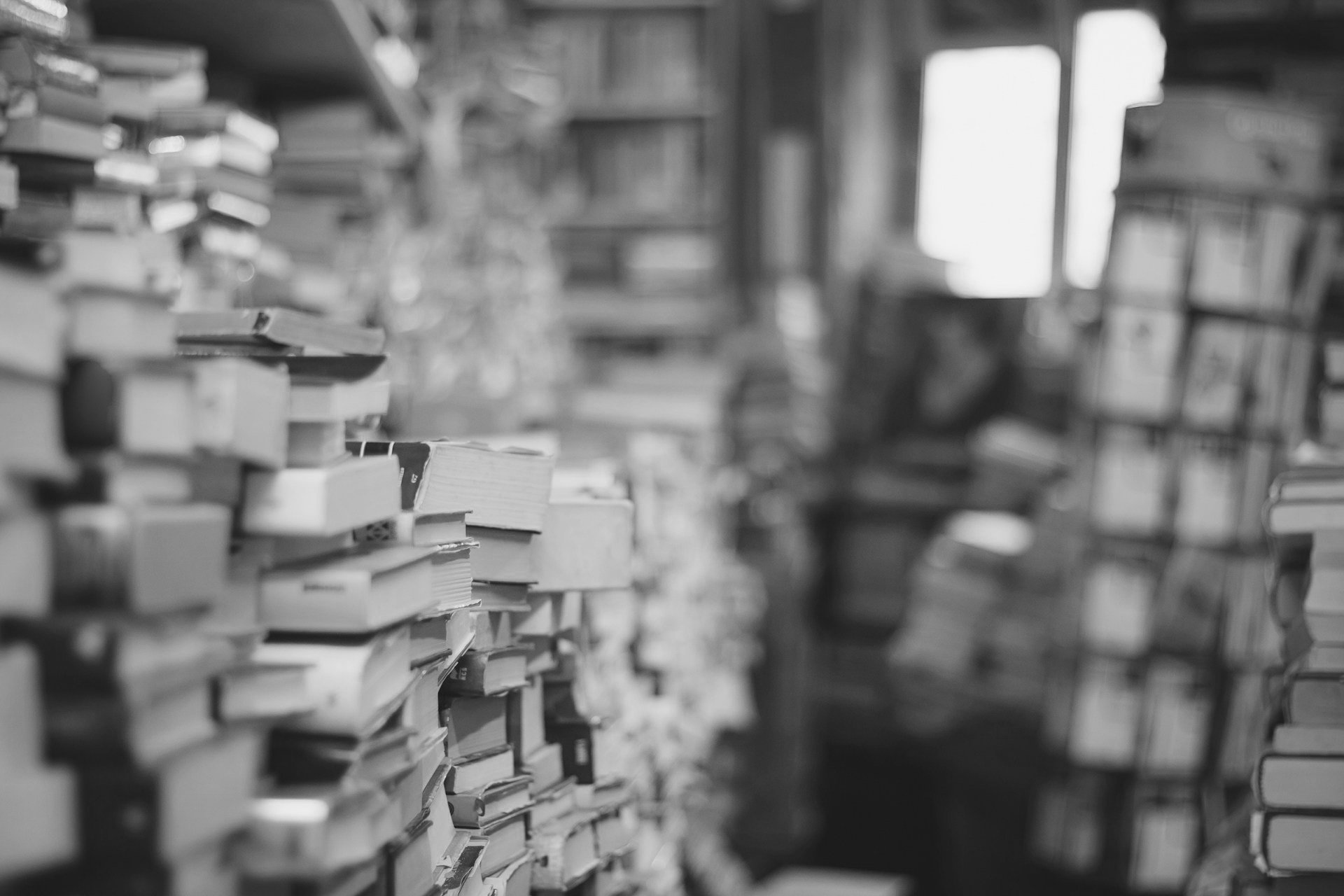Is Your Read-it-Later App Fuelling Your Procrastination Problem?
Read-it-later apps (such as Readwise Reader, Pocket, Instapaper, and Matter) were designed to promote procrastination... weren't they?
Rather than read an article now, you send it to your read-it-later app so you can (quite literally) read it later. Invariably, articles pile up, and your list becomes a guilt-inducing archive of things you should have read but didn't. Sound familiar?
Here's the good news: it doesn't have to be this way.
Read-it-later apps – used well – can improve focus, support learning, and help generate ideas.
My Read-it-Later Process
This is how I use my read-it-later app of choice, Readwise Reader:
Articles I discover during the week on social media, or through curated newsletters, go straight to Reader.
Every Sunday, I read everything I've saved to Reader (I love the text-to-speech tool). I highlight interesting points and make notes, which sync to Tana (my notetaking tool).
Articles saved to Reader that I have lost interest in are archived. This means I can resurface them in the future if my interests change.
This way, I achieve the Read-it-Later version of Inbox Zero every week while growing an article library for future use (in my Reader archive).
How to be Consistent
The key to consistently applying this process is having a recurring task in my task manager and ensuring I've allocated enough time every weekend in Google Calendar.
Are you maximising the potential of your read-it-later app?